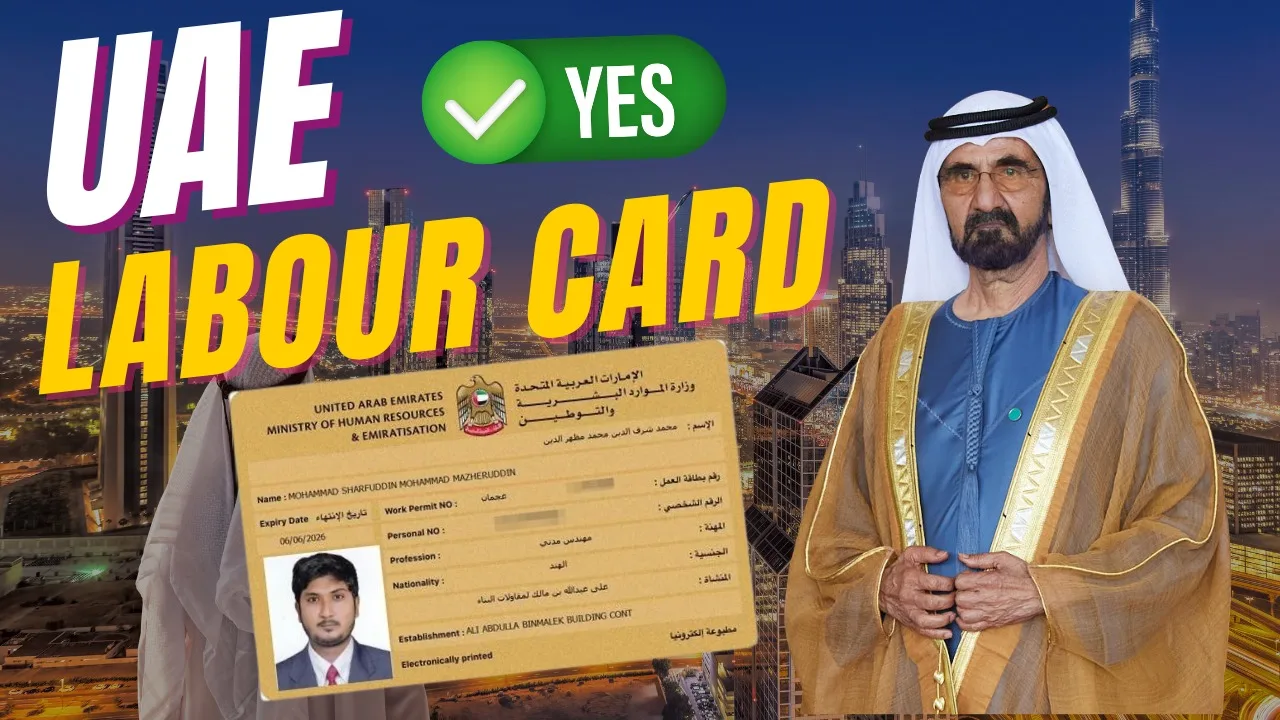The UAE Labour Card is an essential document for all employees working in the country. It contains vital details like your employment information, work permit number, and employer details. Checking your labour card online is now easy and convenient. In this article, we will guide you through the process step by step.
What is a UAE Labour Card?
A UAE Labour Card is an official document issued by the Ministry of Human Resources and Emiratisation (MOHRE). It serves as proof of employment and contains important details such as:
- Employee Name
- Labour Card Number
- Company Name
- Work Permit Details
- Issue and Expiry Date
Employers must provide a valid labour card to all employees working under their sponsorship.
Why is the UAE Labour Card Important?
Your UAE Labour Card is necessary for various legal and professional purposes, such as:
- Ensuring legal employment status
- Applying for residence visas
- Receiving salary payments through WPS (Wage Protection System)
- Resolving disputes with employers
Why Check Your UAE Labour Card Online?
Your UAE Labour Card (also called a work permit) is proof of your legal employment in the country. Checking its status ensures:
✅ Your employment details are up-to-date.
✅ Your visa and residency are valid.
✅ You avoid fines or legal issues.
With Dubai and Abu Dhabi’s digital services, verifying your labour card takes less than 5 minutes. Here’s how to do it.
How to Check UAE Labor Card Online
If you want to check your labor card details online, follow these simple steps:
- Visit the MOHRE website: Go to the official website of the Ministry of Human Resources and Emiratisation (https://www.mohre.gov.ae).
- Navigate to the Services Section: Look for the ‘Employee Services’ section.
- Select ‘Labor Card Information’: Click on the option to check labor card details.
- Enter Your Details: Provide your Emirates ID, passport number, or labor card number.
- View Your Labor Card: Your labor card details will be displayed on the screen.
How to Download UAE Labour Card Online
If you need to download your labor card for official purposes, follow these steps:
- Log in to the MOHRE website or app: You can also use the MOHRE mobile application available on iOS and Android.
- Go to ‘My Dashboard’: Once logged in, find your employment details.
- Select Your Labor Card: Click on the labor card option.
- Download the PDF: You can download and print your labor card for future reference.
How Do I Check My Work Permit in UAE?
A work permit is necessary for foreign employees working in the UAE. You can check your work permit status by:
- Visiting the MOHRE website.
- Selecting ‘Work Permit Inquiry’.
- Entering your passport number or application number.
- Clicking ‘Search’ to view your work permit status.
How to Check Company Status in UAE
Before accepting a job offer, it is important to check the status of the company. Here’s how you can do it:
- Visit the MOHRE website.
- Go to ‘Company Inquiry’.
- Enter the company’s trade license number.
- Check the company’s legal status, registration details, and activity status.
uae labour card fine check
If you are working in the United Arab Emirates (UAE), it is important to ensure that your labour card is valid and up to date. Any delays in renewal or other violations may lead to fines. In this article, we will guide you on how to check your labour card fine in the UAE and provide useful information on related queries.
Why Check UAE Labour Card Fines?
Fines for UAE labour card violations can lead to travel bans, visa cancellations, or legal action. Common reasons for fines include:
- ❌ Working without a valid labour card.
- ❌ Expired labour card (not renewed by employer).
- ❌ Breach of employment contract terms.
Checking fines early helps you resolve issues quickly. Here’s how to do it.
How to Check UAE Labour Card Fines Online
1. Check via MOHRE Website
The Ministry of Human Resources and Emiratisation (MOHRE) provides a free online portal:
- Visit MOHRE’s eServices portal.
- Click “Services” > “Fines Inquiry”.
- Select “Labour Fines” and log in with your UAE Pass or MOHRE account.
- Enter your Labour Card Number or Passport Number.
- Click “Search” to view any fines linked to your card.
Note: Employers can check fines for their entire workforce through their MOHRE employer account.
2. Use the MOHRE UAE Mobile App
- Download the MOHRE App (iOS/Android).
- Log in with your UAE Pass.
- Go to “Services” > “Fines Inquiry”.
- Select “Labour Fines” and enter your details.
3. Visit a Tasheel Service Center
For in-person assistance:
- Bring your Emirates ID, passport, and labour card copy.
- Ask the agent to check fines linked to your labour card.
- Pay fines on the spot via card or cash.
Common Labour Card Fines & Amounts
| Violation | Fine (AED) |
|---|---|
| Expired labour card | 1,000+ |
| Working without a valid permit | 5,000–50,000 |
| Employer failing to renew permits | 2,000 per month |
| Breach of contract terms | 5,000+ |
FAQs
Q1. Can I check fines without a labour card number?
Yes! Use your passport number and employer’s trade license number on MOHRE’s portal.
Q2. How long do I have to pay labour card fines?
Fines must be paid within 30 days to avoid additional penalties.
Q3. What if my employer refuses to pay my fines?
Contact MOHRE at 600 665 555 or file a complaint via their app.
Q4. Can I check my company’s labour fines?
Yes. Employers can view all fines under their trade license via MOHRE’s employer portal.
Conclusion
Ensuring that your UAE labour card and immigration card are valid is crucial to avoid fines and legal complications. By following the steps mentioned above, you can easily check your fines and labour card details online. Stay updated with the MOHRE and ICP portals to ensure compliance with UAE labour laws.